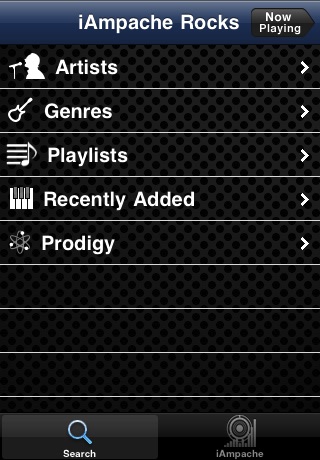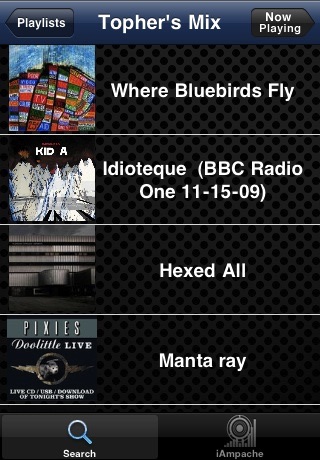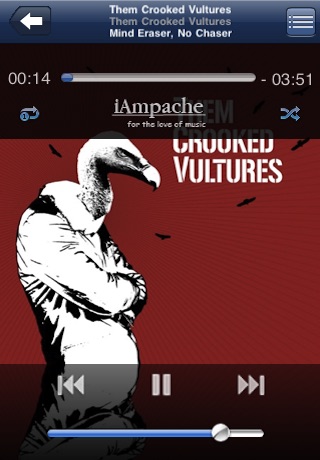
iAmpache app for iPhone and iPad
Developer: christopher vallozzi
First release : 22 Feb 2010
App size: 509.95 Kb
Teamed up with "Uber" Brady Wetherington of Bespin Corp. and his ninja like coding skills, together, we proudly present - iAmpache for the iPhone!
iAmpache is an application for streaming music on your iPhone directly from an Ampache Music Server.
WIth this this application and an Ampache Music Server you can stream all of YOUR music over your internet connection anywhere you take your iPhone.
This application represents a paradigm shift in how to access your personal music collection. What makes iAmpache Unique is that everything is streaming over the network and nearly no space is devoted to storing music on your device.
With this application you can access your entire music collection on the go and at your convenience.
i.e. Anywhere you take your iPhone!
Some other great iAmpache features include:
• Transcoding: With transcoding you can play audio formats not currently supported, such as ogg and flac. You can also down sample high bitrate files and save your overall bandwidth.
• Search: Have a very large collection? iAmpache allows you to find what you are looking for right at your fingertips.
• Cover Art: Album Artwork is fully integrated into iAmpache. Also, the option of turning off the Artwork for conserving bandwidth.
• Share Servers: iAmpache supports multiple servers. Share with friends and have access to their entire music collection too.
• Security: Ampache and iAmpache for the iPhone share strict security rules. Prevent others you dont want accessing your collection from doing so.
• Ampache: Ampache is designed to give you a one stop website for your music collection. Once you get Ampache working, not only can you access your collection from your iPhone, you can also access it anywhere with a standard web browser.
Please Note: This app requires an Ampache Server to connect to. That means you will be responsible for installing and configuring your very own Ampache Music Server.
Setting up an Ampache Music Server is not a difficult task but its also not trivial.
If you are a beginner, http://ampache.org is the place to start!
Be sure to read up and look to the forums of this gracious and knowledgeable community for help.
And Enjoy iAmpache for the iPhone, For The Love Of Music!